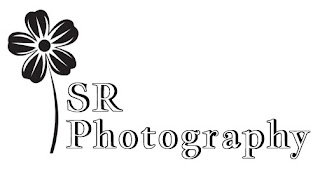My Logo
During the past three weeks I have been developing my logo design for my own brand "Shauna Richards Photography". This is the development process I went through.
When I first got set the task of creating my own logo designs for my own brand I did not know what to do. I did not know what type of brand to create or anything. I started experimenting on a usual website called "logomakr.com". This website basically uses simple shapes and images to create small logo designs. You can also add colour and text to the design as well.


These are two initial ideas I had for my logos. "Love to Fly" was a quick and simple idea I could pursue, but it is not really a subject that I am interested in. "Dontgetshot.com" was an idea developed by myself from my friends ideas of a website with lots of silly laws and stupid ways to die, which are actually true. When doing some research on the subject there was quite a lot to include, and it was a really entertaining and funny subject, but I want my assignments to help me showcase my talents and work to the world. So, rather than creating a brand for something new and random I decided to think about what really matters to me.
After thinking long and hard about what I would like to create a brand for I decided that my photography was one of my biggest and proudest achievement so far in my education. Also, photography is one of my strengths in art and the media, so I feel that I could use this website in the future perhaps and maybe even my logo and brand image.
"Shauna Richards Photography" is the title I chose to use for my company, because it was plain and simple. For a logo, the easiest idea was an image of a flower. So I searched for different flower images on "logomakr.com" and found some flowers in beautiful shapes. I edited these images below using "Adobe Photoshop" to tint the inside of the roses red. I feel that this editing reflects the way I work in my photography, because I like to mix my images between colour and black and white.
I decided to take these images further and start adding my company name to them to create a further understanding of my logo and what it was going to represent.




From my experiments, I have found that the "Rose Circle" is too complicated to include in the logo as well as the "Floral S". I really like the "Floral S", because it could work as the letter S in my company name which stands for my own name, so I consider this image very important to the logo. I do not like the bold "Helvetica" font in the second logo evident above, because it does not represent my views on the company and on the subject. I believe that my floral photography is quite angelic and dainty just as flowers are naturally. So the aggressive bold writing does not convey those thoughts. I like the last two logos above, because they are plain and simple. Also, the font for the word "photography" in the fourth logo is indented throughout slightly, which actually reminds me of thorns on a rose, but instead of sticking out they are cut out of the font. (I need to crop the vine out of the top right corner of the forth logo if I am to use this logo.)
I was so content that I had complete my company name and logo in 1 week. However it was then that a challenge arose. Many people who saw my logo had the same comment on the tip of their tongues, which was that the "Floral S" image looked like the letter J not S. I was not happy and scraped the whole logo all together.
I decided to keep the company name, but go back to "logomakr.com" to create a few more different designs.

This first idea of a green tulip to be the logo for my company was a good idea, because it was pretty, which I thought all flowers were. Also, green represents nature. However I do not really like the colour green and I wanted the logo to not only represent the company, but to also represent my name and myself in some forms. So, I chose against this logo.
This logo is still very pretty, in my opinion. However, the font is too small. Especially if the logo was to be presented in the corner of a letter maybe. Also, the colour yellow is really bright against a white background. My eyes want to look away from the bright images rather than look in closer, so I chose against this also.
This last logo is my favourite of my new refurbished ideas for the company logo. It is very simple in black and white. The font was unusual compared to most standard company logos. Also, the simple flower sent a pretty clear image of what the subject is and what the company does. However I felt that it was missing that little hint of colour I added to my original logo for my company.
All these designs lacked the look of the iconic rose flower. I initially chose the rose to represent my company, because it was recognisable. Usually if someone is asked to name flowers the rose is one of the first flowers if not the first one named. So thinking of this I designed a few more logos including roses.


I thought the circular logo was to plain, and again the font was too small. I quite liked the other two logos I created, because they had a bit of colour and the font was interesting in both. However, they still were not perfect in my mind, because I really want to use that "Floral S" in my logo and I could not get that idea out of my head. So, after careful consideration I decided to look back at the original logo I liked and think about what I would need to edit to make it simple and what I want.
In the image above it is evident that to create the S shape highlighted on the image in red. I would have to edit the photograph to remove the top vine of roses as it became a distraction to the audience and took away the message I wanted to send. I then edited the image on "Adobe Photoshop" cropping the imaging and manually painting the photograph to place another rose in the space were the vine once was, so there was not an empty gap on the letter. The final product is below.
I am very impressed with the product now. As it is simple yet pretty. It has the hint of colour which representing my work and my character as well, in my opinion. Straight away I added this to the original text to create my company logo.
My Final Logo for my own Brand "Shauna Richards Photography".